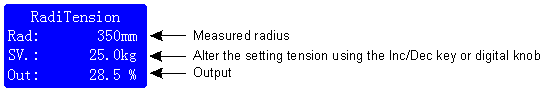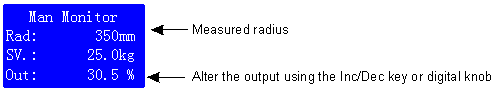5.4. constant tension control
5.4.2. Manual mode
Note: When switching from automatic mode to manual mode, the controller will smooth the transition automatically.
5.4.3. Debug steps
-
Make sure that the mounting and connection of the proximity switch/encoder is correct, and check if the proximity switch/encoder works correctly.
-
Set proper values for the constant tension control related parameters.
-
Set Function[28] to Radius control.
Set Ctrl Mode[29] to Constant ctrl.
Set Count Mode[31] to Thick Sum or Ratio.
-
Set proper values for the radius measurement parameters, see Section 5.2.
-
Set Torque[38] according to the actual brake/clutch.
-
Set proper values for parameters 08-15.
-
-
Operate in manual mode to test if the measurement of the radius is correct, if not, goto step 2.
-
Adjust the output manually, after the tension of the web is stable, switch to automatic mode, the controller will smooth the transition automatically.